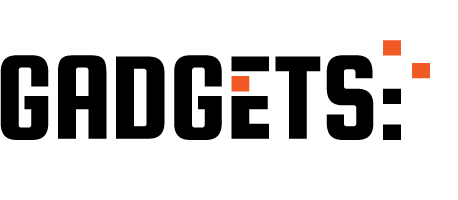Microsoft’s newest expansion of hotpatching into Windows 11 Enterprise isn’t flashy on the surface—but for IT departments tired of chasing reboot schedules and late-night patch windows, it could be a quiet revolution. By allowing security updates to install without forcing a reboot, Microsoft is nudging enterprise Windows devices into a future of near-continuous uptime.
The feature is now available to systems running version 22H2 and managed through Windows Update for Business. It’s not a blanket change for every user—Microsoft has drawn clear lines around who gets access. Devices must be Azure AD-joined, run Enterprise editions, and be covered under specific Microsoft 365 or Windows Enterprise E3/E5 plans.
Even then, only organizations using Microsoft Intune to manage devices can actually switch it on.
And while this sounds like a step into reboot-free bliss, it’s not a complete escape. Systems still reboot once every three months during a full cumulative update. But in between, security patches arrive and apply silently in the background.
Minimizing Reboots with Hotpatching
For years, Microsoft has tried to strike a balance between strict patching compliance and not bringing enterprise systems to a standstill every Patch Tuesday.
Hotpatching offers a middle road: once a quarter, there’s a full cumulative update with a reboot. For the two months that follow, security updates arrive as hotpatches—no reboot required.

This isn’t uncharted territory. Hotpatching has already been in play for Azure-based virtual machines and select server deployments. But with its rollout on the client side, Microsoft is putting real weight behind the idea that uptime and update security don’t have to be at odds.
The company says hotpatching delivers the same security level as monthly updates, just without the disruption. The update installs directly into memory while processes are still running. There’s no prompt. No spinning circle. Just a patched system and employees who stay in the flow of work.
How Hotpatching Works in the Real World
This shift in patching depends on Microsoft’s broader cloud-based device management stack. Specifically, organizations need to be using Microsoft Intune, which now includes a dedicated policy for managing quality updates with hotpatching. Once applied, it scans the network for eligible devices and configures them accordingly.
Also in the mix is Windows Autopatch, a service that helps automate update delivery across Windows and Microsoft 365. Since April 2025, Autopatch no longer requires separate feature activation and is now included in additional license tiers such as Microsoft 365 Business Premium and A3. This lowers the bar for broader adoption.
Microsoft emphasizes that hotpatch updates “take effect immediately and don’t require user attention.” That’s a practical boost for organizations where patch compliance often competes with maintaining productivity.
Not All Updates, and Not for Everyone
Despite the advantages, hotpatching comes with caveats. The quarterly reboot is still required, both to clean up residual processes and to integrate updates that can’t be safely applied to running code.
Microsoft has also been clear that this isn’t a universal solution—hotpatching isn’t available to systems running Windows 10 or unmanaged Windows 11 builds. It also doesn’t cover all patch types; some updates still require the old-school reboot.
Another limitation: hardware compatibility. At present, hotpatching is only supported on x64 (AMD/Intel) platforms. ARM64 systems are excluded, which may matter more as organizations begin to evaluate more energy-efficient or mobile-first hardware fleets.
This move didn’t happen in a vacuum. Microsoft has been tuning hotpatching for enterprise use through years of server-side deployments. It debuted with Windows Server 2022 Datacenter: Azure Edition and was later expanded in Windows Server 2025, proving reliable in high-availability environments. Even then, the company retained a quarterly reboot as part of its patching cadence—a policy that continues in the desktop rollout.